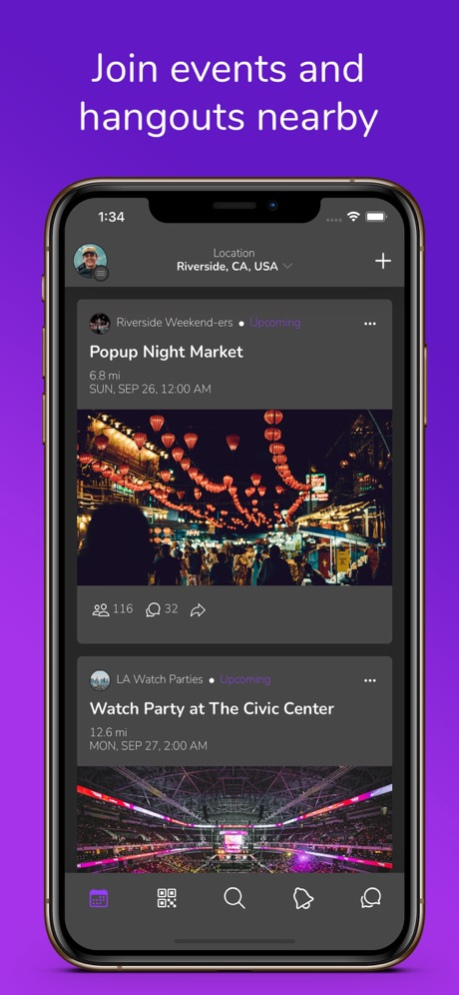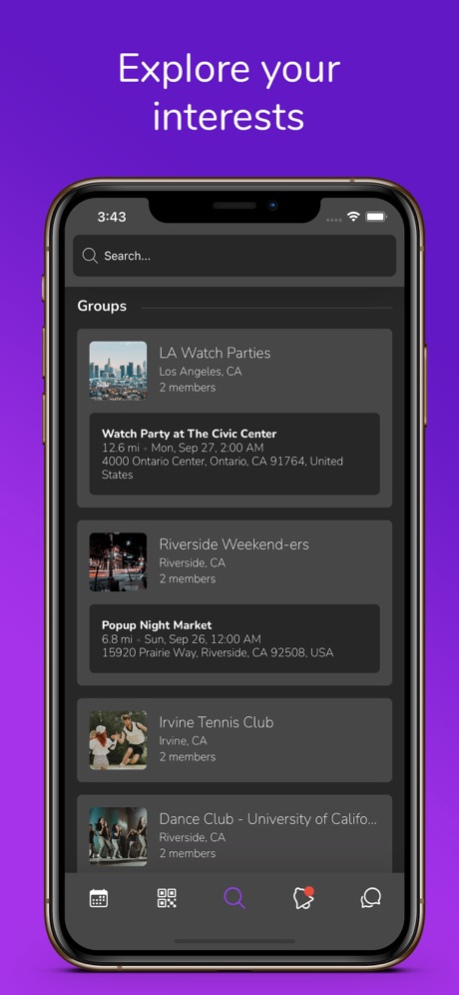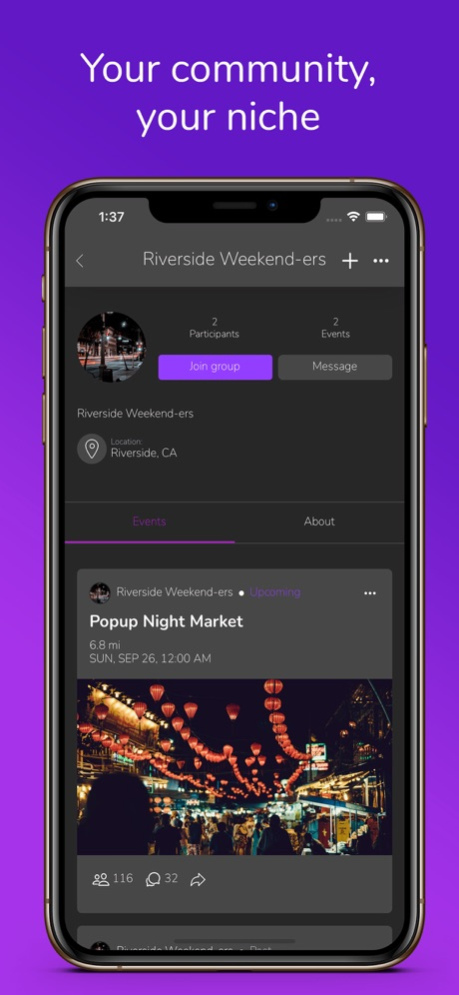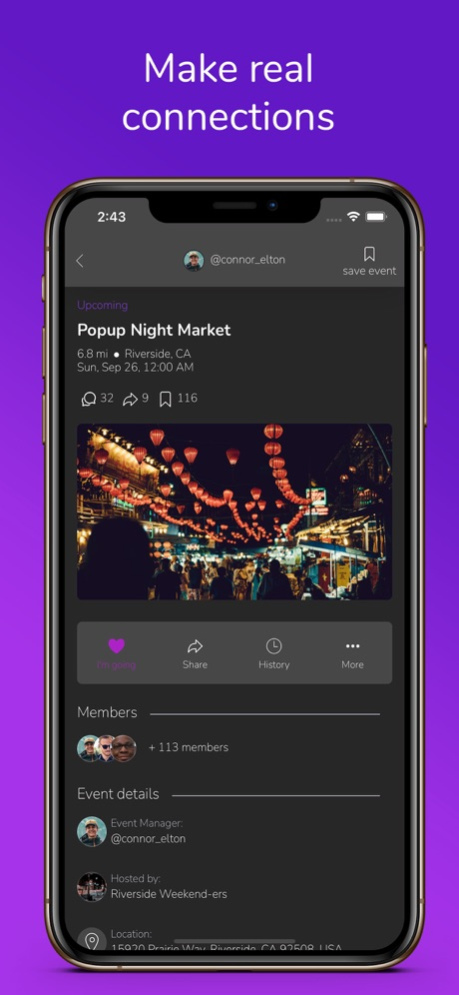Jumble Events 1.02
Continue to app
Free Version
Publisher Description
Connect with people that love doing what you love doing at events near you.
With Jumble, we make it easy for you to find local happenings and connect with people who share your interests. Make real connections with people in social, professional, and academic organizations, plus so much more. Whether you're looking for something fun to fill in the weekend or wanting to be a part of a fantastic group of people, Jumble has events and groups catering to your interests.
Completely Free for Organizers and Attendees. Seriously.
Looking to organize your next big event or throw together a small, intimate gathering? Jumble's got you. For organizers, you can manage your group profile and events all within one app. No fees for hosting events, no fees for your attendees. We believe that anyone should be able to market their events easily and freely online. That's why anyone can:
● Host up to 10 events per month
● Create up to 5 groups with unlimited members
● Scan your guests' tickets right within the app
● Transfer group ownership seamlessly
● Share your group page and events with a link or QR code
We believe your social circle is your life's most important asset. With Jumble, it's easy to grow and foster your circle, all in one app, completely free.
Oct 14, 2021
Version 1.02
Share by link and QR code bug fixes.
About Jumble Events
Jumble Events is a free app for iOS published in the Chat & Instant Messaging list of apps, part of Communications.
The company that develops Jumble Events is Cannon Wu. The latest version released by its developer is 1.02.
To install Jumble Events on your iOS device, just click the green Continue To App button above to start the installation process. The app is listed on our website since 2021-10-14 and was downloaded 1 times. We have already checked if the download link is safe, however for your own protection we recommend that you scan the downloaded app with your antivirus. Your antivirus may detect the Jumble Events as malware if the download link is broken.
How to install Jumble Events on your iOS device:
- Click on the Continue To App button on our website. This will redirect you to the App Store.
- Once the Jumble Events is shown in the iTunes listing of your iOS device, you can start its download and installation. Tap on the GET button to the right of the app to start downloading it.
- If you are not logged-in the iOS appstore app, you'll be prompted for your your Apple ID and/or password.
- After Jumble Events is downloaded, you'll see an INSTALL button to the right. Tap on it to start the actual installation of the iOS app.
- Once installation is finished you can tap on the OPEN button to start it. Its icon will also be added to your device home screen.